Make Your WordPress Website faster and more efficient — because website speed is not just about performance, it’s about user experience, SEO rankings, and conversion rates. A slow WordPress website can kill your traffic before it even begins. According to Google, if a page takes more than 3 seconds to load, over 50% of users leave instantly.
So how do you make your WordPress site lightning-fast?
In this guide, GM Web Solutions shares proven, practical methods to make your WordPress website faster step-by-step — no technical degree needed.
📋 Table of Contents
- Use a Reliable and Fast Hosting Provider
- Choose a Lightweight WordPress Theme
- Use a Caching Plugin for Faster Loading
- Optimize Images Without Losing Quality
- Use a Content Delivery Network (CDN)
- Minify CSS, JavaScript, and HTML
- Limit Plugins and Remove Unused Ones
- Enable Lazy Loading for Images and Videos
- Optimize Your Database Regularly
- Use the Latest Version of PHP & WordPress
- Monitor and Test Speed Regularly

Use a Reliable and Fast Hosting Provider
The foundation of a fast website starts with good hosting.
Shared hosting may be cheap, but it’s often slow due to overloaded servers.
Best Practice:
-
Choose managed WordPress hosting like Hostinger, SiteGround, or GM Web Solutions Managed Hosting.
-
Ensure your hosting includes SSD storage, LiteSpeed servers, and built-in caching.
Example:
A website hosted on SSD servers can load 40–50% faster than traditional HDD servers.
💡 GM Web Solutions provides high-performance WordPress hosting with built-in CDN and caching to ensure your website runs blazingly fast.
(2) Choose a Lightweight WordPress Theme
Not all themes are created equal. Some are heavy with unnecessary scripts and animations that slow down your site.
Best Lightweight Themes (2025):
- Astra
- GeneratePress
- Neve
- Kadence
Example:
Switching from a bulky multipurpose theme (like Avada) to Astra can cut your load time from 5s to 1.8s.
💡 Pro Tip: Avoid themes packed with sliders or animations unless truly needed. Choose minimal, optimized designs.
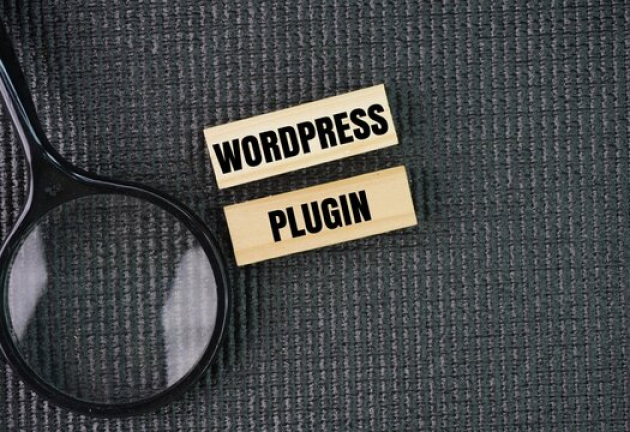
(3) Use a Caching Plugin for Faster Loading
Every time a user visits your site, WordPress dynamically loads content from the database. To make your WordPress website faster and more efficient, a caching plugin saves a static version of your page, so your server doesn’t have to rebuild it every time.
Best Caching Plugins:
- WP Rocket (premium & best overall)
- LiteSpeed Cache (free, top performance)
- W3 Total Cache (free alternative)
Example:
After installing WP Rocket, a 3-second page load can drop to under 1 second.
💡 GM Web Solutions configures caching at both plugin and server levels for maximum speed gain.
(4) Optimize Images Without Losing Quality
Images are often the biggest reason for slow websites.
A 2MB image can drastically delay page loading — especially on mobile.
Best Image Optimization Tools:
- ShortPixel
- Smush
- TinyPNG
- Optimole
Example:
A 1.8MB hero image compressed with TinyPNG can become just 250KB — with no visible quality loss.
Pro Tip:
Use WebP format instead of JPG/PNG. It’s 30–50% smaller and now supported by all major browsers.
(5) Use a Content Delivery Network (CDN)
A CDN stores copies of your site across multiple global servers.
When users visit your site, they get data from the nearest server — reducing latency and boosting load speed.
Top CDN Providers:
- Cloudflare (free + premium plans)
- Bunny.net
- StackPath
Example:
If your site is hosted in the U.S. and someone visits from India, a CDN can reduce loading time from 6s to 2s.
💡 GM Web Solutions integrates CDN automatically into all premium hosting plans for global performance.

(6) Minify CSS, JavaScript, and HTML
Every WordPress site has multiple CSS and JS files that make up your layout and functionality.
“Minifying” removes unnecessary spaces and characters — reducing file size and improving speed.
Best Tools & Plugins:
- Autoptimize
- WP Rocket (built-in minify option)
- Fast Velocity Minify
Example:
A website with 1.2MB of CSS/JS files can reduce to 800KB after minification — that’s a 30% faster load.
💡 Pro Tip: Combine and defer JavaScript loading for better Core Web Vitals scores.
(7) Limit Plugins and Remove Unused Ones
Plugins add features, but too many can slow down your site — especially if they load unnecessary scripts on every page.
Best Practice:
- Keep only essential plugins.
- Deactivate and delete unused ones.
- Avoid using multiple plugins for similar tasks (e.g., two SEO plugins).
Example:
Disabling just 3 heavy plugins (like sliders or analytics) can reduce load time by 1–2 seconds.
💡 GM Web Solutions audits your WordPress plugins and replaces heavy ones with lightweight alternatives.
(8) Enable Lazy Loading for Images and Videos
Lazy loading means your site loads images only when the visitor scrolls down to see them —
this reduces initial page size dramatically.
Example:
If your homepage has 10 images, lazy loading ensures only the first 2–3 appear initially,
improving load speed by up to 60%.
Plugins for Lazy Loading:
- Lazy Load by WP Rocket
- a3 Lazy Load
- Native lazy load (built into WordPress 5.5+)
💡 Use lazy loading for YouTube embeds as well — replace them with clickable thumbnails until clicked.
(9) Optimize Your Database Regularly
WordPress databases store everything — posts, revisions, comments, and spam.
Over time, they get bloated and slow down performance.
Best Tools:
- WP-Optimize
- Advanced Database Cleaner
- WP Rocket (built-in cleanup)
Example:
Cleaning 10,000 post revisions can save 100MB or more from your database — improving both speed and hosting space.
💡 Schedule automatic cleanups weekly for best results.
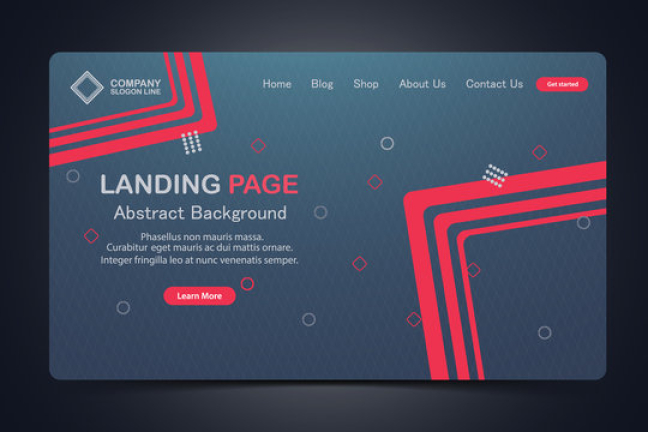
(10) Use the Latest Version of PHP & WordPress
The newer your PHP version, the faster your website runs.
WordPress officially recommends PHP 8.1 or higher for best speed and security.
Example:
Upgrading from PHP 7.4 to PHP 8.2 can make your site load 2x faster instantly.
💡 GM Web Solutions uses the latest stable PHP on all managed WordPress hosting plans.
(11) Monitor and Test Speed Regularly
Speed optimization isn’t a one-time task — it’s an ongoing process.
Keep testing your site after updates or content changes.
Best Speed Testing Tools:
- Google PageSpeed Insights
- GTmetrix
- Pingdom Tools
Example:
A GM Web Solutions client achieved 97% performance score on GTmetrix after following this exact checklist.
💡 Test from multiple locations and devices to ensure consistent speed worldwide.
⚙️ Bonus Tips from GM Web Solutions
- Avoid heavy sliders on homepage
- Use system fonts or Google Fonts (limit to 1–2)
- Disable unused widgets and features
- Use AMP (Accelerated Mobile Pages) for mobile speed
🧠 Final Thoughts
Speed is the soul of a successful website. When you make your WordPress website faster, you get happier users, higher Google rankings, and better conversion rates.
By following these 11 methods, you can achieve sub-2-second load times even on budget hosting.
If you don’t have time for technical setups
👉 GM Web Solutions can speed up your WordPress site professionally:
- Advanced caching setup
- Image & database optimization
- CDN + SSL integration
- Ongoing performance monitoring
Let your site fly — not crawl. 🚀






